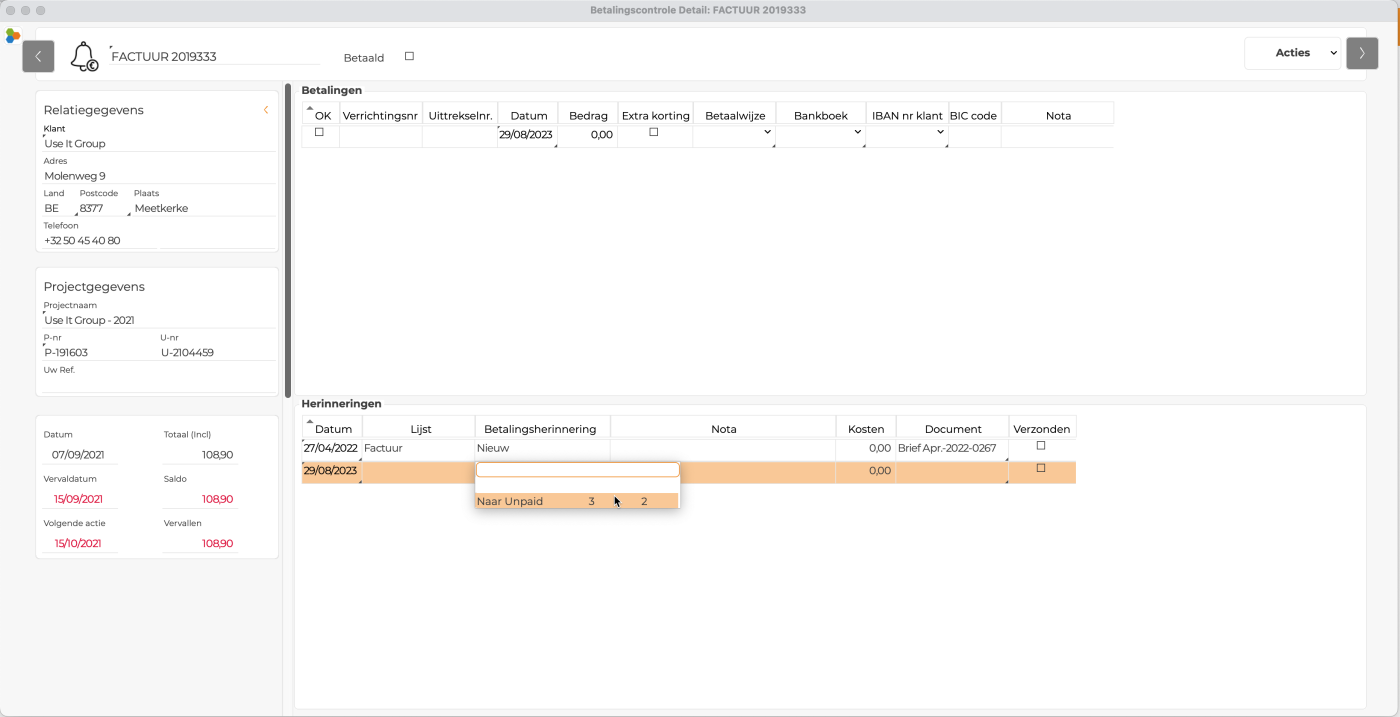Unpaid and Visma Bouwsoft
Unpaid and Visma Bouwsoft
You already work with Visma Bouwsoft and you want to import oustanding invoices in Unpaid so you can collect them with a few clicks? That’s possible! You only need an Unpaid account, so we can link it up to your Visma Bouwsoft account.
Here’s what you have to do:
- If you don’t have an Unpaid account yet, you can create one below. We only need your email address and a password.
- After you give your email address below, you’ll need to activate your account by clicking on the link in the welcome e-mail that we’ll send you.
- You’ll arrive on a page where you can choose a password.
- Log in to unpaid.be with your email adress and password
- Once logged in, click on “Visma Bouwsoft” in the menu to connect your Visma Bouwsoft account!
- From now on, we’ll automatically list all unpaid invoices assigned to Unpaid from your Visma Bouwsoft account.
In Bouwsoft you can easily send the invoice to Unpaid from financial payment reminders for collection.