Bizzey and Unpaid
Bizzey is the online business software tool that lets you manage customers, projects, time measurements and invoices in a single and clear application. Thanks to the integration with Unpaid, you can collect unpaid invoices automatically.
How do I create the connection with Unpaid?
1) Navigate to the integrations tab in your Bizzey account and click on the Unpaid integration.

2) Activate the Unpaid integration and fill in the required information.

3) The integration is now activated.
How do I submit a claim for my invoice?
If you are faced with an unpaid invoice and have sent at least one reminder, you can submit a claim to Unpaid via the 'Bailiff' button to collect your invoice.
1) Click on the 'Bailiff' button.

2) Carefully read Unpaid's description and click 'Submit claim' to start your claim.
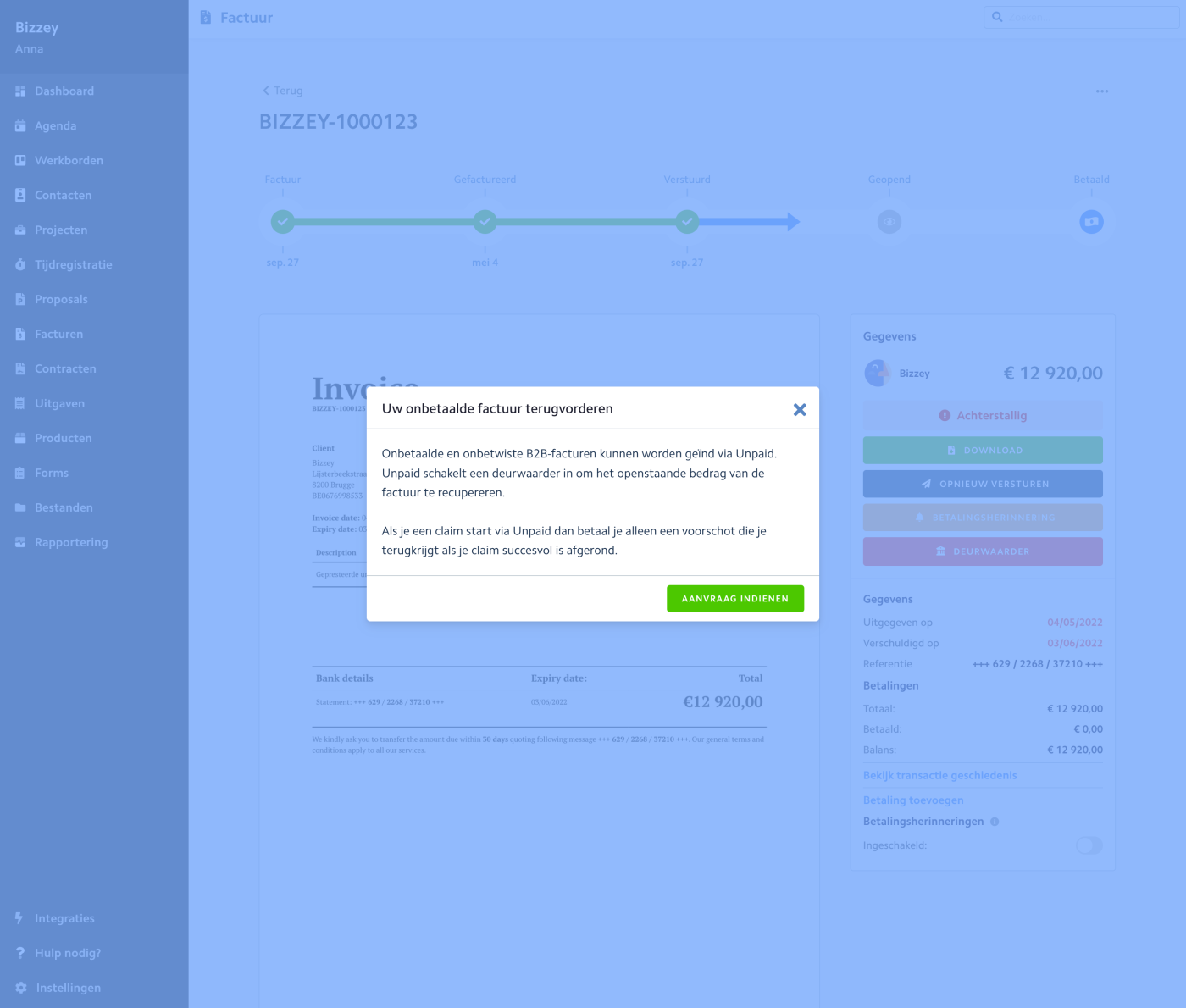
3) Pay the advance via Mollie's secure environment so that Unpaid can start your claim. Upon successful collection, the advance is recovered through the counterparty.

4) After successful payment, you will be automatically redirected to Bizzey, where you can track the status of your claim.

5) Upon successful collection, the status will be updated.
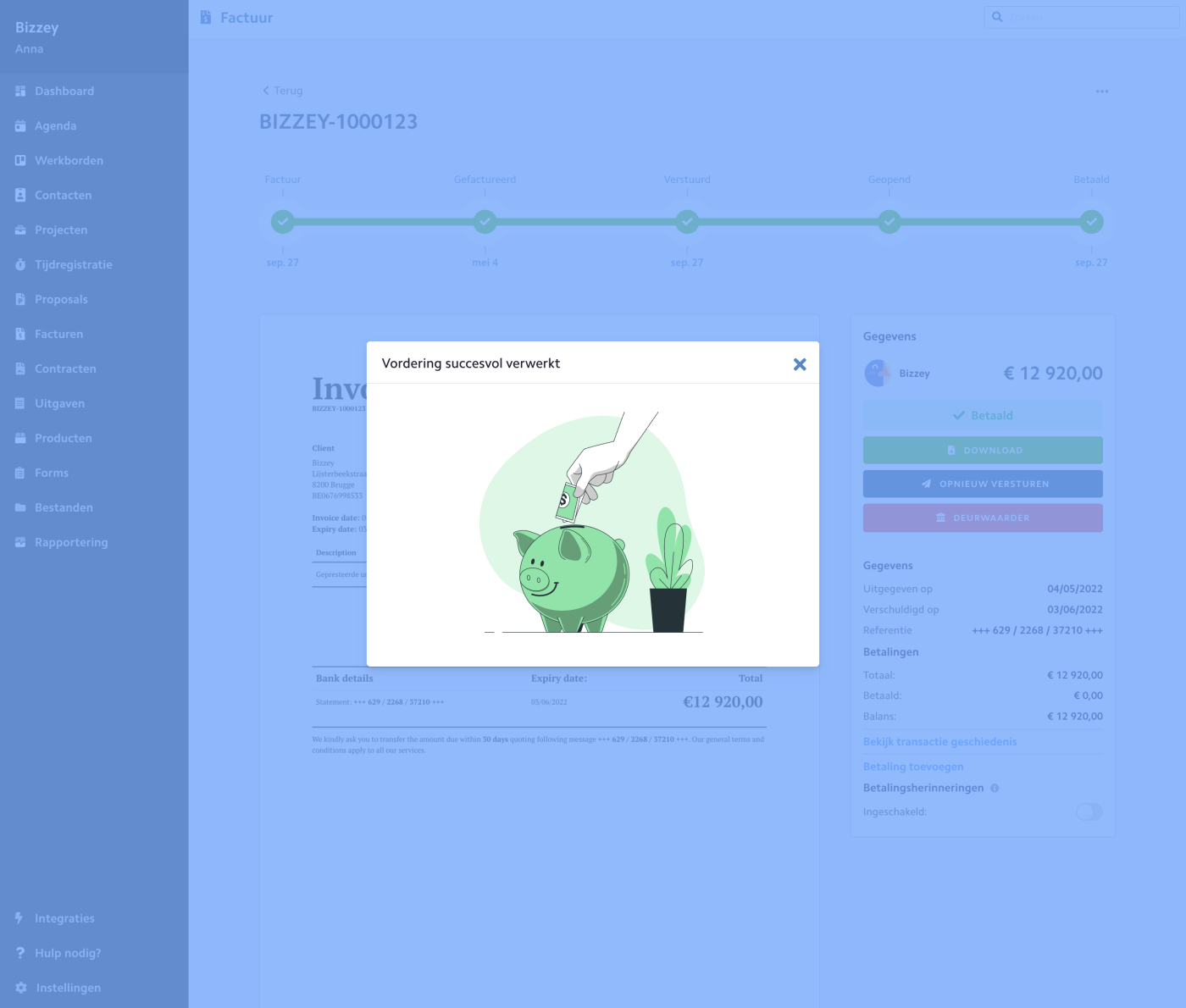
Need help setting up the integration? Contact our helpdesk and our support staff will be at your service.